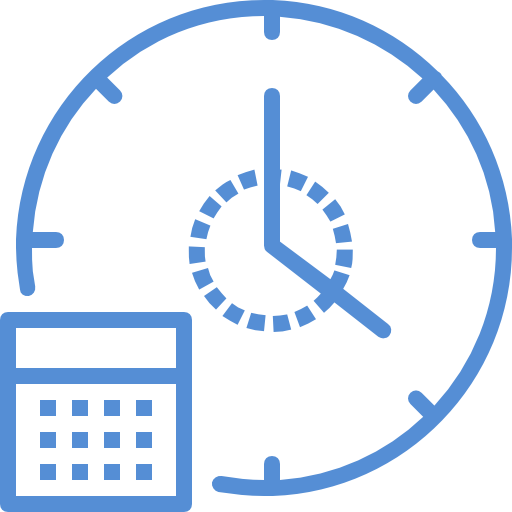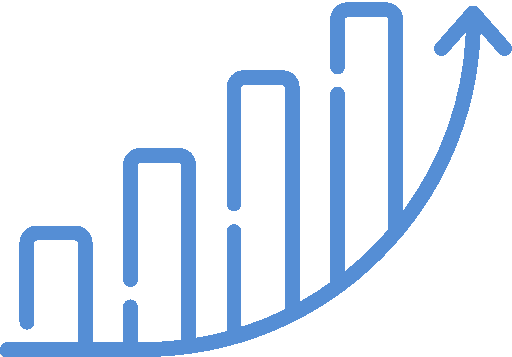Description
Wouldn’t you like to know the chances of making a profit on your project? Or which option is most likely to generate the best return? With that information, you could take the guesswork out of decisions and plan strategies with confidence. With What-If Analysis and the Palisade DecisionTools Suite, you can answer these questions – right in your Excel spreadsheet. What-If Analysis changes the values in cells to see how those changes will affect outcomes. The DecisionTools Suite is a set of programs for risk analysis and decision making under uncertainty that runs in Excel.
In this course, you will use Excel and the DecisionTools Suite to conduct simulation, risk and decision analysis on different business scenarios. The workshop is lecture driven with class participation.
In this course, you will use Excel and the DecisionTools Suite to conduct simulation, risk and decision analysis on different business scenarios. The workshop is lecture driven with class participation.
What you'll learn
- Learn how to use Excel’s What-If Analysis tools to create scenarios and explore various results.
- Use Scenario Manager to consider many different variables in an analysis.
- Use Goal Seek to find out how to get a desired result in an analysis.
- Use Data Tables to see the effects of one or two variables on a formula.
- Use Solver to find an optimal (maximum or minimum) value for a formula in one cell subject to constraints, or limits, on the values of other formula cells on a worksheet.
- Understand how to conduct Monte Carlo simulation using only Excel to model business situations that present uncertainty.
- Learn how to conduct predictive and simulation modeling, including using @RISK for risk analysis using Monte Carlo simulation, RISKOptimizer to solve optimization problems under uncertainty, and TopRank for automated “what-if” sensitivity analysis.
- Understand Microsoft Excel functions and tools used for data analysis.
Who will benefit
Business professionals who would like to understand predictive-based decision making for estimation, forecasting and decisions where there is significant uncertainty.
Special Instructions / Notes:
Attendees must bring a laptop with Microsoft Office 2013 or newer installed. Links to download a free trial version of the Palisade DecisionTools Suite will be provided. No knowledge of simulation is required – functions in Excel as well as key statistical concepts will be explained.
|
CHANGE YOUR SKILLS.
CHANGE YOUR CAPABILITIES. Contact us now and learn how to make data-driven business decisions. |