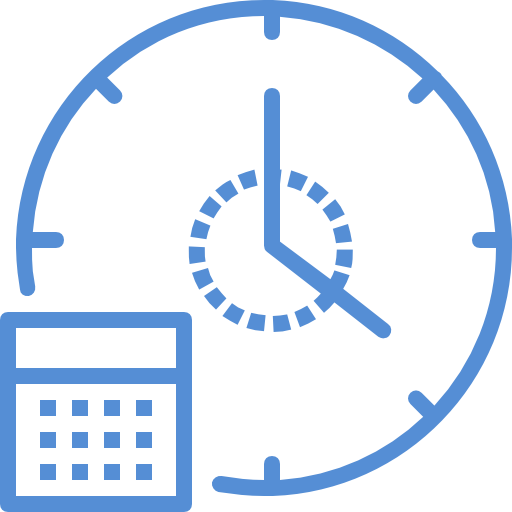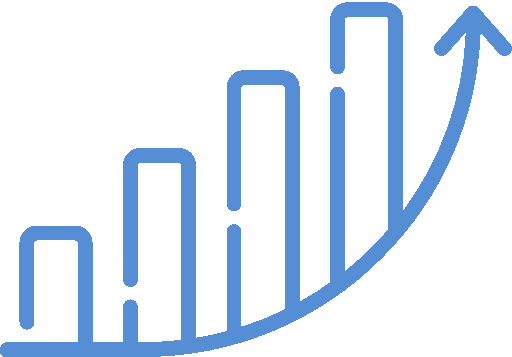Description
Microsoft Word allows you to create professional-looking documents such as letters, manuals and brochures. Use fonts, graphics and tables to produce attractive and easy to read documents. Create sophisticated material that effectively delivers your content to readers.
Discover powerful and underused Word features, including tips and tricks to increase efficiency. Become comfortable in manipulating Word files by learning how to quickly edit, adapt and customize different types of documents. Understand the key steps to producing professional looking deliverables.
Discover powerful and underused Word features, including tips and tricks to increase efficiency. Become comfortable in manipulating Word files by learning how to quickly edit, adapt and customize different types of documents. Understand the key steps to producing professional looking deliverables.
What you'll learn
- Understand and use Word’s built-in collection of tools to automate time intensive tasks such creating footnotes, tables of contents, and mailing labels.
- Organize collaborative document creation by comparing files, tracking changes, and reviewing team member contributions.
- Improve the quality of deliverables by using the right combination of page layouts, styles and best practices.
Who will benefit
Business professionals who use Microsoft Word and want to increase productivity and enhance their document presentation.
Special Instructions / Notes:
Attendees must bring a laptop with Microsoft Viso 2013 or newer installed.
|
CHANGE YOUR SKILLS.
CHANGE YOUR CAPABILITIES. Contact us now and learn how to make data-driven business decisions. |